Data recovery, proceed with caution

At some point in your life, you will be dealing with a failed hard drive (or solid state drive). If you do not have a backup of your data you’ll have to resort to data recovery to get your stuff back. There are tons of data recovery applications out there making a wide range of promises for a wide range of prices and I won’t cover them in this article. This doesn’t mean there are no good data recovery applications out there, in fact I have use Data Rescue on several occasions with excellent results, I would like to focus more on the hardware in this article. The type of drive failure is very important information to have when selecting your data recovery method. Using a software recovery method on a drive that has failed bearings can make things worse and using a data recovery service on a drive that has a few bad blocks can be a waste of money. I’ll try to provide the important info to help you make the right decision when a drive failure presents itself.
Why do drives fail
Bad parts in a specific series of drives, wear and tear, abuse, with the last two being the most common. Traditional hard drives have moving parts in them and moving parts wear out over time which can cause a drive to break. Moving parts also generate heat which also negatively effect the components of a drive causing failure at some point. Wear and tear affects every hard drive sooner or later but failures due to this are most common in desktop computers. Then there are drives that were shocked, dropped or bumped and are most commonly found in laptops and external drives. While manufacturing defects are not unheard of they are rare.
Solid state drives (SSD) can fail too but are considered to be a safer alternative. I’ve had two SSD’s fail on me so don’t think they are fail-proof. Anyway these too can fail due to wear (electromigration, limited read/writes) but are much less sensitive to abuse.
Types of drive failure
“My hard drive crashed” is a diagnosis used for almost all drive failures. While this certainly points out your drive is no longer working it is often an inaccurate diagnosis. Here are some of the ways in which a drive can fail:
Head stuck to the platter – Mostly found in laptop drives because of the motion sensor. If a hard drive senses it falls it will stop the platter. If the platter stops faster than the head can park, the head will lose altitude due to the air bearing being lost, touch the platter and get stuck.
Symptoms: Unable to spin up, sounds like motor is stuck.
Use: Data recovery specialist.
Burnt motor or fuse – Mostly caused by bad power supplies or a power surge a good power supply can’t handle.
Symptoms: Drive has no power, may smell burnt, possible burn marks on the drive board.
Use: Data recovery specialist.
Zero-sector not found – When a drive spins up the first thing that it does is look for the zero-sector. This is it’s starting position, from this point it knows where all data is located on the platters. Basically the big arrow on a map that says “You are HERE”. From there you know how to get to other places. If that arrow is missing you don’t know where you are so you don’t know where to go (extremely simplified analogy but it works). When a drive can not find zero-sector it goes back to it’s parked position and tries again, and again, and again etc. etc. resulting in the symptom sounds. Causes can be a failed head or platter degradation.
Symptoms: Repeated clicking, fast clicking, drive spins up, clicks a few times then spins down and repeats.
Use: Data recovery specialist.
Controller failed – The controller is a chip on the board of a drive that contains vendor and model specific information and allows your computer to communicate with the drive. External drive enclosures have controllers too that pass information to and from the drive inside to the computer. Test drives with different connections and enclosures to make sure the drive is the problem. Warranty may be void when enclosures are opened.
Symptoms: Unable to read/write to and from the drive, unable to mount, possible data corruption while writing to disk.
Use: Data recovery specialist.
Bad sectors – There are error correction sectors and data sectors. The error correction sectors reside on each side of a data sector and are used to verify the integrity of the data sector. So every data sector has two error correction sectors paired to it. If any or all of these three sectors become unreadable due to head or platter degradation, you can no longer access your data. The data may be perfectly find but an error correction sector became damaged, the data sector could not be verified so the data is unreadable.
Symptoms: Clicking and grinding noises usually not very audible, system freezing for periods of time, read/write errors, silent drive with occasional fast passed clicking or grinding.
Use: It should be safe to attempt data recovery with a recovery application. If the problem is the head a data recovery specialist will have to be used.
S.M.A.R.T. failure – (Self-Monitoring, Analysis and Reporting Technology; often written as SMART) is a monitoring system for computer hard disk drives to detect and report on various indicators of reliability, in the hope of anticipating failures (thanks Wikipedia). A SMART error can mean the drive will fail in the next five minutes or it may last you another 5 months. Depending on the problem further use may make things worse so carefully evaluate the symptoms.
Symptoms: System instability, unexpected un-mounting of drive, significant drop in performance
Use: You can attempt recovery with an application if you do not see performance being affected yet and if a backup fails but it is not recommended. Data recovery specialist would be a safer option and is also recommended if drive functionality has already been affected.
Bearing failure (older drives) – Hard drives used to rely on ball bearings for the platters to spin. The friction of these additional parts inside the drive caused more heat and wear that could cause a drive failure. A bearing could chip or break jamming up the platters or causing the spinning of the drive to be very loud. Modern drives no longer have ball bearings but a very thin layer of oil or some other liquid that acts as a bearing. No wear, less heat and a more silent operation.
Symptoms: Loud grinding, scraping or screeching noise as the drive spins.
Use: Data recovery specialist.
Drive crash!! (or head crash) – A drive crash means the read/write heads have made contact with the data platters and caused internal damage. Imagine an F-16 flying at Mach 4 one foot above the ground. A slight air pocket will cause the plane to hit the ground and you can visualize the long path of debris that leads up to a giant crater. A head slamming into a platter moving at 7200 rotations per minute will cause similar destruction. This is a drive/head crash. Do not plug the drive in again. Every rotation the platter makes will cause more damage.
Symptoms: Dead drive, stuck motor, loud grinding or scraping. Pretty much the worst sound you’ll ever hear coming from a hard drive.
Use: Data recovery service. The amount of recovered data depends on how badly the platters are damaged but you’d be surprised what a good company can salvage.
Damaged filesystem – The filesystem keeps track of where everything on the drive is located. When this index becomes damaged or corrupted data may become inaccessible. Sudden power outages and forced shutdowns are common causes.
Symptoms: Significant drop in performance, read/write errors, computer won’t start and/or freezes often.
Use: A recovery application can usually recover all your data in this situation.
Erased data – I know, not a drive failure but still very common so I’m throwing it in here. If a modern drive has been intentionally wiped, you won’t get any data back. If something has been thrown in the trash some time ago the data may still reside on the drive (unless the trash was emptied securely, then it’s gone).
Symptoms: Data missing, panic after realizing you trashed it etc.
Use: Data recovery applications can get the deleted data back for you if it has not been securely erased or overwritten yet.
There is cache failures, RAID failures, fire damage, 100-foot-drop damage, dinosaur-stepped-on-it damage and many more reasons a drive can fail but the above mentioned ones make up 90% of all drive failures.
As you can see out of the types of failure I covered there are only two scenarios where using a recovery application is a presumed to be a safe option (not counting the SMART failure). Any situation that is not caused by bad sectors or a damaged filesystem should be handled by a recovery service in my opinion.
Sound analysis is a big part of identifying a drive problem. But not every problem results in the same sound in every drive, they may differ between different vendors and models. Check out this site for a small list of issues and the different sounds those issues produce. The drivesavers website has a few sound samples as well. Another great resource is the DriveSavers iPhone app. It will show how a drive can fail, what it looks like on the inside and what sound it can make. It also offers good tips and an easy way to contact them 24/7. More info on the App here. A flash version is also available on their website and can be found here.

Why the type of failure matters
As I mentioned, attempting data recovery with an application when the drive has broken bearings or an actual crash will make things worse. Matching the problem with the right recovery solution can mean the difference between losing your data forever and getting some or all of it back. Do not attempt to diagnose a hard drive unless you know what you’re doing. Really. While a head crash may sound like grinding this time, it may be clicking noises another time. Some drives run louder than others and may be diagnosed with a bearing issue when there is no issue. Take the drive to a store or some place where they see a lot of drives and can help you diagnose. A lot of the troubleshooting and diagnosis of a hard drive can be done just by listening to the sounds it makes but as most people do not have enough experience to draw from do yourself a big favor, get a second opinion. Again, the wrong diagnosis may result in using the wrong tools which can (and likely will) result in your data becoming unrecoverable. If you have an Apple Store near you then make a Genius Bar appointment and see what they say. If a data recovery service is needed you’ll be referred to DriveSavers and as a referral from Apple you will get a 10% discount, free shipping and free evaluation. Once DriveSavers have done their part and you get the drive back you can have it replaced by Apple if it is still under warranty and the drive failure was not caused by accidental damage. Sounds like good deal to me!
Ways to recover data
Software data recovery – Applications that you can install on your computer which can thoroughly scan a hard drive and attempt to recover data from it. Make sure the software can monitor temperature during a scan and recovery. Data recovery software puts an enormous load on the drive so it will heat up, if the drive gets too hot there will be trouble. Suddenly unmounting, read errors, impacted read speed etc. I’ve had great results with Data Rescue in the past but there are many options out there. If the drive is connected through an interface that does not support temperature monitoring and/or the software does not offer the feature, make sure the drive is elevated off the desk with plenty of space around it. Pointing a small fan at it while a scan or recovery are in progress would be a good idea or a spare aluminum enclose (preferably with bult-in fan) can be good as well. Here is how I set up a drive that needs data recovered:
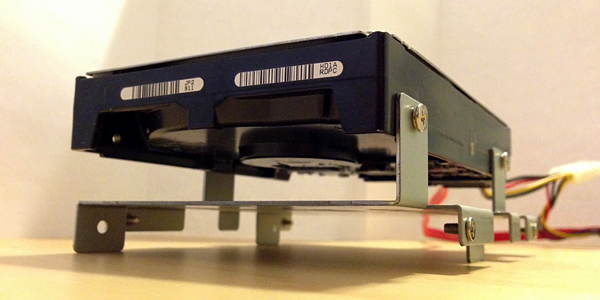
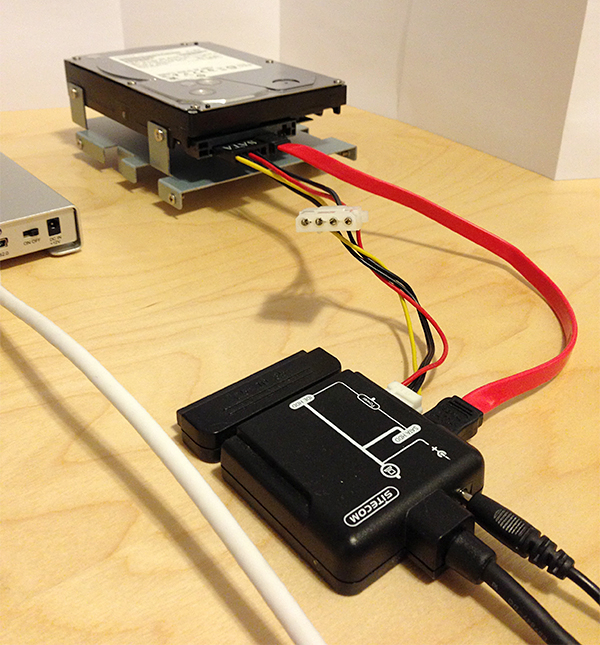
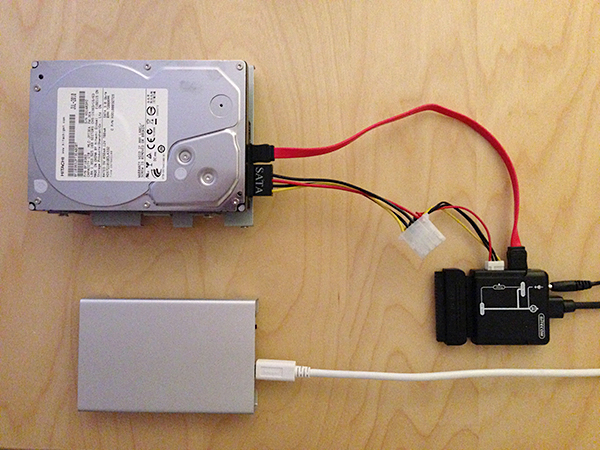
It doesn’t have to be complicated, as long as it gets the job done. My home is kept at a steady cool temperature through the air-conditioning but if needed I have a small fan that can help keep the drive cool. Though data recovery can take hours or days, it is not something you want to leave alone for long periods of time. Feel the top of the drive (ground yourself if you feel it’s needed) occasionally to see if the temperature is not too high. You should be able to touch most hard drives for a couple of seconds or longer, if you can’t and it feels really hot, add a fan or pause the recovery until the drive cools down.
If you are unable or uncomfortable to extract a hard drive from the computer (iMac for example) then try target disk mode to another Mac.
Data recovery specialists – These are companies that use professional drive control software and are able to open the drive up to replace parts. The software these companies use is nothing like the tools you would use on your computer (though they have that too). It allows them to mess with the firmware, tell the drive to disable certain heads, read data backwards, emulate controllers from most vendors and models etc etc. Any and all tools needed to get the job done can be found there. I’ve never had the need for data recovery but have referred a lot of people to DriveSavers, a reputable company with a lot of good feedback. DriveSavers is also authorized by every hard drive manufacturer to open and repair drives without voiding the original warranty.
You may have heard that the use of a data recovery service is expensive. This is generally true. When I recommend a service like this and give an average price range of what the costs may be I hear things like “I can buy 20 drives with that money!” or even “I can buy a new computer for that!”. While this is often exaggerated it is true that this money can be spent on a new hard drive or even 10 new drives, the thing to remember though is that none of those brand new drives will have your data on it. So try not to compare the value of a hard drive to the price of a data recovery service, instead try to put a price tag on the value of your data and compare that to the price of data recovery. It may not even be all that bad! Just call a company, explain what’s going on and they may quote you a price that is way below what you expected. I went ahead and called DriveSavers for you to get a few quotes (I called at 3AM in the morning and spoke to a friendly fellow who was more than happy to answer my questions. 24/7 availability is awesome!). Keep in mind prices vary based on capacity, difficulty and such. Contact the data recovery company directly for the most accurate price, this is just an indication. A 500GB – 2TB desktop hard drive lowest starting price is $700-2700, depending on turnaround it can be as much as $8900 for priority service. Recovering data from a 64GB iPhone starts at $400-1400 and can be as much as $5900 for priority service. While these prices may seem extreme to you, for someone that just lost data that their job depends on or someone that just lost the first two years of photos and videos from their newborn, these prices are very attractive. I know I sure as hell would cough up $700 to have the last 10 years of photos and videos recovered if my hard drive failed.
Recovery specialists like DriveSavers also offer great security to ensure your drive and recovered data is safe while in their possession. Check out their site for a lot more info.
Great deals on craigslist or a friend of a friend – These are this things you want to stay FAR away from. Even if it’s someone you know that claims to have the best applications and blah blah and will take care of it for you for just $200 blah blah. Don’t. These people can probably recover data from a drive with a corrupt filesystem or worn platter but that’s it. They do not have the skill, equipment, cleanroom or parts to repair a drive. This is your data we’re talking about, you want professionals to handle it if you want the biggest chance of seeing your data again. Don’t go cheap because you will get your money’s worth.
Throw it in the freezer to restore functionality and quickly recover data – Do. Not. Do. This. Ever. While this trick may have worked a small percentage of times in the ‘old days’ (think 2 – 10GB hard drives) it will not anymore and hasn’t for a long time. I won’t go into detail of why it used to work and why it won’t help you anymore now, I just want to stress the importance of not throwing your hard drive in the freezer. First, because of how modern drives are built and the materials used it won’t work. Second, when you take a drive out of the freezer it will condensate. The space between the head and the platter does not allow for condensation (a fingerprint does not even fit between a head and the platter) so the head will get jammed. Depending on how you reconnect the drive the condensation may cause damage to your computer as well. Finally, when you find out the freezer did you no good and you send it to a professional data recovery company, their rates will more than likely double once they find out this drive has been inside a freezer.
What to do at first signs of trouble
This can be tricky. The default recommendation “back up all of your data as fast as possible” is actually not always a good idea. If the drive has suffered a mechanical failure then every minute the drive is in use can damage it further. As a rule of thumb if you hear loud noises (grinding, screeching, motor not running at a steady speed etc.) power down immediately and consult a data recovery specialist. Drives that do not make loud noises, still function but suddenly hang for periods of time before resuming should be mechanically OK so you should attempt to back up your data right away before attempting any kind of data recovery yourself.
Of course it would be best if you never need any type of data recovery so always make sure you have a backup of your most important data. If you do ever end up needing to recover information, do your research, have the drive diagnosed by a specialist and choose your recovery method accordingly. Some data is priceless, take good care of it!
Have you ever used a data recovery service or tried it yourself? Let us know in the comments!
Thanks for this article. I cannot tell you how many times my heart has stopped at the idea of losing all my data. There isn’t really any (real) information to explain it all. this definitely does it.
oh sorry, also I used a data recovery company years ago, it cost me over 500 dollars and they were only able to save a few things. It was a real nightmare, I felt scammed.
Funny you mention the freezer and the craigslist services. I had a drive fail a year or two ago and gave it to a friend who said he could recover my information. A week later he gave the drive back saying sorry I couldn’t get anything from it. The screws on the drive were stripped so I asked him what he did to it. After some beating around the bush he told me he gave it to someone else that “does this for a living” and he tried recovery software, putting it in the freezer and even tried opening it up. Completely destroying the drive. Because of this my quotes for data recovery almost tripled so I couldn’t afford that. Learned my lesson!! I’ve had one or two more drives fail since then but never lost any more information because after that first incident I started backing up my stuff. So I definitely agree, stay away from cheap non-professional ‘services’!
This is very interesting, You are a very skilled blogger.
I have joined your feed and look forward to seeking more of your wonderful post.
Also, I have shared your website in my social networks!
I’ll allow spam messages when it’s flattering 😉
Really enjoy this incredible website, great information here, the information here sorted my mind out, brilliant thanks a bunch
After a major data loss last year, I honestly thought that my information was gone forever. Boy was I wrong! Thanks to a work partner, I was referred to CSU in Palm Beach Gardens. CSU was a life saver; they retrieved my data and provided an outstanding backup solution to protect my data from future mishaps.
I am a regular reader of your blogs and found this one helpful as well just like other articles but can you also write about raid recovery services I’ll really appreciate it.