About the new OS X, 10.9 Mavericks
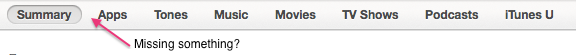
Something I had noticed back in August while using the developer preview of Mavericks was that the ability to sync contacts, calendars, email accounts and bookmarks was no longer there. I had hoped this was something that would make an appearance again after Mavericks was officially released to the public but as people are finding out now, that is not the case. If you want to sync everything that once had a home in the “Info” tab in iTunes, you have to use iCloud, Gmail or an exchange server. This is a major issue for a lot of people for a number of reasons and while some suspect the feature will be re-introduced in a later update, I don’t think this will happen. Apparently the framework that made the syncing of this data possible in earlier versions of OS X, SyncServices, is no longer present in Mavericks. Apple is not known to backpedal on it’s decisions (green button in iTunes to activate the mini-player would be the exception), specially on something that affects a whole OS.
Why does this upset people?
A quick browse online and discussion with some people I know show the biggest concerns are privacy, not having internet access, legal issues and most prevalent; people just don’t like to be forced into using just one service or way to do things. I personally stopped syncing via iCloud ever since PRISM documentation showed Apple is somehow connected to it. Reading not too long ago that some (maybe most) parts of the iCloud service are hosted on Microsoft and Amazon servers makes me trust the whole service even less, but that’s just me. I had no issues syncing via USB as I connect my iDevice to the Mac at least a few times a day. Whatever someones reasons are for not wanting iCloud, they are good reasons to that person and those that did not want iCloud had an option not to use it, not anymore.
What are the options?
Options are limited and none of them are great. You can go back to 10.8.5 completely, install 10.8.5 on another drive or partition and boot up from that every time you want to sync or set up your own server. As far as I’m aware there is no 3rd part software available yet that can get us the option to sync locally back. Other services exist that would allow you to use their cloud service but this defeats the purpose for those that do not want their data online, transmitted online or stored on a server they do not control. There are still plenty of people out there with no or limited internet connection, these folks are screwed by default now.
Should I not use Mavericks?
If the ability to sync locally via Wi-Fi or USB is thát important to you, then I’d hold off for now. With this many people complaining about it a 3rd party may show up soon offering a hack/plug-in or alternative that works. However, not upgrading has it’s risks, thanks to a smart move from Apple. Right after Mavericks was released Apple published a document named “About the security content of OS X Mavericks v10.9“. This 8 page document proudly lists bug fixes, vulnerability fixes and exploit fixes that the new system has. This is good to know for those that adopted Mavericks and also really good to know for every hacker/cracker/attacker out there that, thanks to this document, knows what the vulnerabilities in older OS X versions are. Apple has not released any security updates for older OS X versions to plug these vulnerabilities so if you run a pre-Mavericks version of OS X you potentially have 8 pages of vulnerabilities to worry about now. This alone would be a good reason to upgrade.
I have been using Mavericks for months and it has been a rock solid OS since long before it was released to the public. I recommend it to everyone using a Mac that can support it. While experts like Graham Cluley make it a point to go public and say they’re not upgrading because of bla bla… it’s boring and stupid to be honest but even Graham will upgrade it older OS X versions no longer receive security updates. This is the smoothest OS upgrade I have done in a very long time and the pros definitely outweigh the cons. So if this whole iTunes sync issue is not a big deal to you, do yourself a favor and upgrade (after properly preparing of course).
You have a Mac, maybe more than one. Perhaps it’s time to invest $20 in the Server app and just experiment with running your own cloud. It doesn’t even have to be online, you can run a server to sync your contacts and calendars on your local network. It won’t work outside of your home but as soon as you step into your house and connect to the network all the changes will be synced with your very own server. Once you’re skilled in it’s use and have it properly secured you may even want to connect it to the internet and run your very own iCloud service that works wherever you are. A Mac mini would make a nice, energy efficient server for example. This is the route I took.
Thank you for writing this article and outlining my options to avoid using iCloud. Though I do hope Apple brings this feature back I agree with you that Apple is not likely to back track. So I think I may wait to purchase the server app until the first iTunes update is released, but just so that I am absolutely clear, you can use Apple’s sever app to locally sync my iPhone calendar and contacts? I don’t have much experience with severs so if you could provide a link on how to do this that would be awesome.
Correct. Just naming your server and configuring it as a local server (it will be named “myserver.local or whateveryouwant.local) and enabling the Contacts and Calendar services, you have 90% done. All you need then is a user account set up and you’re done. Connecting to it from your phone you set it up as a CalDAV (for calendars and reminders) and CardDAV (for Contacts). That’s all you need to have a little local sync server running.
I have not found any links to guides or how-to’s. Was thinking of posting one myself but I am by no means an expert when it comes to this. So writing a guide like that could put users and networks at risk if I fail to cover proper security settings and configurations.
Great! Thank you. I’m grateful that duckduckgo found your site. I have bookmarked this site and am looking to staying in the security loop.
You’re most welcome. I may do that server post this weekend and just cover it in disclaimers 😉 As a duckduckgo user you may find this post interesting too: http://securityspread.com/2013/07/21/searching-web-privately-secure/
Thanks Jay for nice article, glad I found your blog.
I am alarmed at Apple’s move toward cloud syncing.
First it was Reminders and Notes, then Calendars and Contacts.
I’m not sure what else; bookmarks?
I have not moved to install Mavericks because of loss of local sync.
Privacy is my main concern, loss of same, particularly in view of NSA revelations and the overbearing attitude of the trolls in the White House and elsewhere to human rights where privacy is concerned.
My fear is that this move to cloud syncing exclusivity presages similar actions later with Apple’s software and apps, Pages, Numbers etc which to me would be outrageous. I will not cloud sync a 180 page manuscript or home accounts spreadsheet. The platform that I love (foolishly perhaps) will become one to avoid.
We are not a race of creatures yet where trust and openness is the norm, where there are no borders, no wars, no Wall Street barons, etc., utopia is a long way off.
I hope a solution, other than the home server one or the cloud, will be found for syncing our private stuff.
Maybe not effective. Who knows?
http://www.change.org/petitions/apple-bring-the-100-offline-sync-for-ios-back
Thanks, Jay, this was one of the more useful and balanced articles on the question at hand. One of my frustrations with an iCloud sync is that I travel to eastern Europe where I often do not have a wifi connection to the internet (or have to pay for it like in most airports) through my laptop or a good connection with my iPhone. I don’t want my calendar and contacts to disappear when that happens (it would be nice if a mirrored copy could be made on the laptop/phone so that these would be accessible when away from internet access).
Two questions, then:
1) if I were to upgrade to the Mavericks Server on my laptop, can I effectively make my laptop a server, thus taking my network with me everywhere I go?
2) On a related note, the new versions of Pages, Numbers, and Keynote no longer see my network printer in the office where I work; if I were to create a server on my laptop will I be creating even more printing problems for myself?
Thanks in advance,
Win
Running Server on your laptop you will have to create your own network through AirPort, have your iDevice connect to it and then sync. Disable Wifi sharing as soon as you’re done though. I don’t see why that would not work. You will have your entire sync network with you though so make sure you at least have a backup at home, filevault enabled and a good password in case of loss or theft.
As for the print issue, I honestly don’t know. Unless you share a printer through your Mac (server or not) it should not conflict or confuse.
VERY USEFUL….! ! !
Thank you for share your knowledge. Definitely i will consider to get the server app.
I don’t trust any cloud server to keep my private stuff.
On the other hand, Apple is pushing indirectly to get the people the server app too….! ! !
I’m infuriated that Apple would deprecate their own OS while supporting local sync in iTunes on Windows.
Thanks for this posting….I’m so mad at apple. I had 10.6.8 (Snow Leopard), upgraded to Mav. saw local sync is GONE. After upgrading, my contacts, calendar & notes would NOT sync anymore. Hate how Apple forced users to use iCloud, and put our data at risk of hacking, identity theft, unauthorized access, etc. Not to mention Mavericks doesnt support older versions of MS Office. I used Office 2001, even though it’s old, it worked fine for me, but on Mavericks i cannot use it anymore. I have to buy an upgrade – $120-140. So after having these 2 major issues, i downgraded back to 10.6.8, and life is good again. Sad how Apple is BECOMING Big Brother, instead of fighting him.