Mavericks and Western Digital – Data Loss [Update Nov 5th]
I received this e-mail earlier tonight and wanted to share it as Western Digital is quite popular amongst Mac users.
Dear WD Registered Customer,
As a valued WD customer we want to make you aware of new reports of Western Digital and other external HDD products experiencing data loss when updating to Apple’s OS X Mavericks (10.9). WD is urgently investigating these reports and the possible connection to the WD Drive Manager, WD Raid Manager and WD SmartWare software applications. Until the issue is understood and the cause identified, WD strongly urges our customers to uninstall these software applications before updating to OS X Mavericks (10.9), or delay upgrading. If you have already upgraded to Mavericks, WD recommends that you remove these applications and restart your computer.
[Added in a second email on November 1st] If you have already upgraded to Mavericks and are experiencing difficulty in accessing your external hard drive, please do not save anything to the drive, disconnect the drive from your computer, and contact Western Digital Customer Service at http://support.wd.com/country/ for further assistance.
The WD Drive Manager, WD Raid Manager, and WD SmartWare software applications are not new and have been available from WD for many years, however solely as a precaution WD has removed these applications from our website as we investigate this issue. .
Sincerely,
Western Digital
Now the WD Drive Manager and WD Raid Manager applications have never worked properly for me so they have been removed from my system a long time ago (or it will simply stop functioning after a while). For those that installed it at one point, verify the software is no longer present on your system. As I no longer have it installed I can not tell you exactly where the software resides on your system but start by checking out these folders:
– In the User Library > Application Support. Look for any WesternDigital (or Memeo) related folders.
– In the User Library > LaunchAgents
– In the main Library > LaunchAgents
– In the main Library > LaunchDeamons
– In the main Library > StartupItems
Remove any Western Digital related files (names including WesternDigital, WD, com.wdc, drivemanager and Memeo) but only if you are absolutely sure the files do not belong to other software. Once removed, restart your Mac. With the login items disabled, even if any Western Digital software is still installed, this should prevent it from automatically launching when you start your Mac. I’d provide a link to their downloads page but they have removed the installers as a precaution so manual removal of the software seems like the only way to do it. If you still have the installers on your drive somewhere then run them and look for “uninstall” or “remove” options. Here is an article on the WD website that walks users through the removal of WD Drive Manager using the Terminal.
Even though I had not used this software in years I still found leftovers from it in my Application Support. I removed these manually but if you want to be absolutely sure what the best and safest way is to disable/remove this software, contact Western Digital directly. Disclaimer: Manually deleting files in the locations I described and/or related to Western Digital may cause your Western Digital equipment to misbehave or worse, do so at your own risk. Western Digital also mentions there is a “possible” connection to this software. White it is the most logical link, it may be a firmware issue or something else so until Western Digital knows more I personally am not using any of my external WD drives just to be safe.
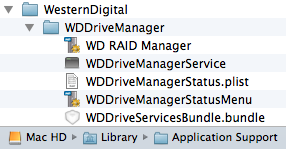
Cudos for Western Digital for being on top of this and letting their users know this quick.
[Update November 5th]
There are reports of issues with the 10.9 Mavericks and Western Digital external drives even for users that do not have any of the Western Digital software installed. Until a cause/solution is known it’s best to not use external WD drives on Mavericks computers at all just as a precaution. If you have already connected a WD drive and see no files, do not attempt to check or repair the drive with Dick Utility or other tools, your data should still be there, it’s just not properly displayed by OS X.
Follow up post 1 (more info)
Follow up post 2 (solution)
3 thoughts on “Mavericks and Western Digital – Data Loss [Update Nov 5th]”