Users
At this point most of the prep work is done. Your caching service is the only service that’s already active, the rest of the services are waiting for users to connect and start using them. So let’s create some users! This can be as simple or complex as you want it to be but I do advise making a separate user for each person that will connect to the server, don’t just create one account and use that on all computers and iOS devices in the house. You’ll get more control and options if everyone has their own account, even if they won’t be setting anything up themselves.
Open the Server app and select “Users”. You’ll see a drop down menu that lets you switch between Local Users, Local Network Users and All Users. As we have Open Directory enabled every user that we create will be a Local Network User. This will ensure those accounts follow our global password policies, can connect to all the services and allow for more detailed management with the help of Workgroup Manager if ever needed. Select the Local Network Users from the menu and you’ll be looking at an empty window. You already have an account, your local Administrator account, but we won’t be using it. It’s best to create a brand new account you can use to connect to your services and leave the Admin account for local use only like administering the server.
As you are the Admin, let’s create your account first. Click the ‘+’ down at the bottom.
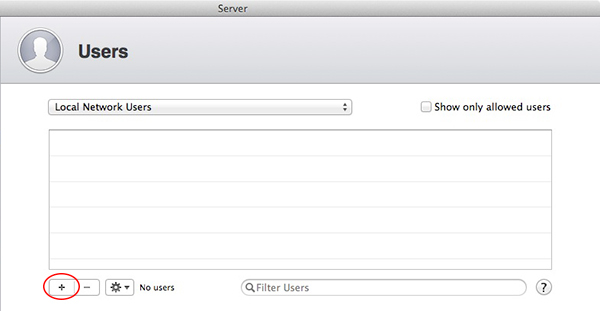
Fill out your details and select a password that’s different from the Admin account you already have. The email address will be filled out for you so you can leave that the way it is. Make sure you check the “Allow user to administer this server” box and set the home folder to “None – Services Only”.
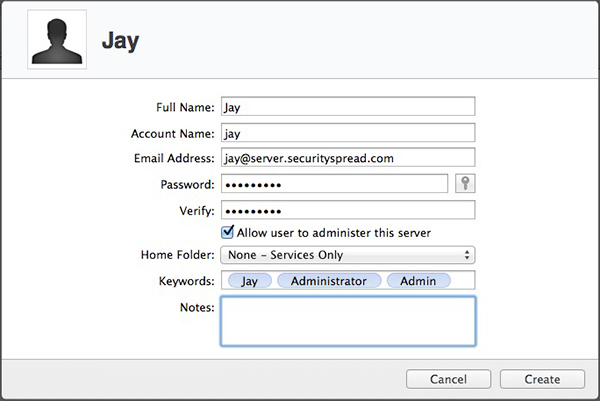
When done, create the account. Next right-click your account and select “Edit Access to Services”.
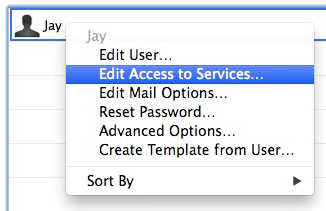
It may be tempting to leave all services enabled as you want full access to your server but disable what you don’t need. If you need one of the services later you can enable access to it then. Can it hurt to leave all services on? I think it can. Not because it makes the server vulnerable (though it may down the road) but because it shows the server admin does not have the discipline needed for the job. This may sound harsh but server administration is a serious task and going about it the wrong way can put your information and those of other users at risk. What if you set up an FTP a few months from now but forgot you gave one (or all) of your users access to it? Do it right the first time and save yourself potential issues later on. Be meticulous and thorough in setting up your server, you’ll learn more and make you more effective.
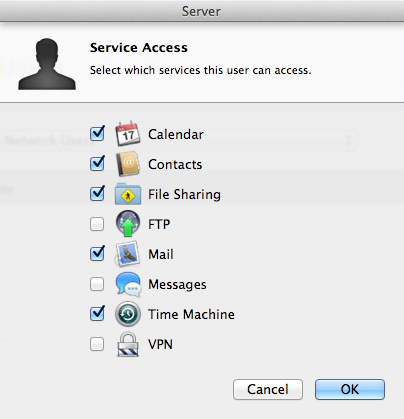
When the services are set, move on to the next account, set service access and so forth. Once all your users have been set (or imported from a backup), it’s time to have some fun with configuration profiles.
<- Page 10, Time Machine || Page 12, Profile Manager ->
(Page 11)